![]() We’ve already converted 1,931,187,278 files
We’ve already converted 1,931,187,278 files
with a total size of 15,092 TB.
Instant Conversion
The most versatile app for managing multiple file formats. Convert any file in just three simple steps and ensure compatibility across devices.
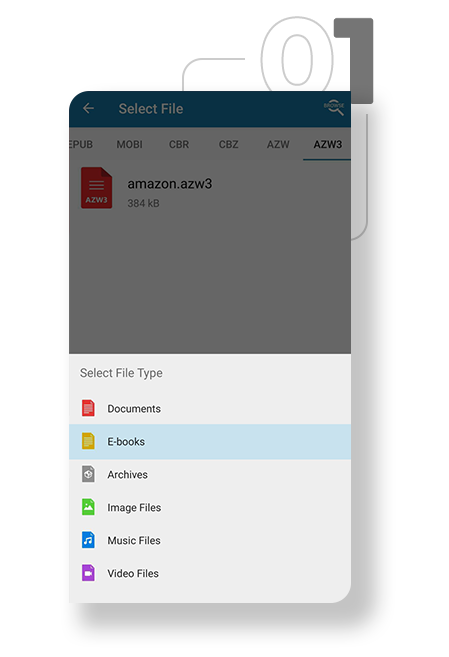
 Choose Your File
Choose Your File
Select the type of file you want to convert: documents, eBooks, compressed files, images, music, or videos.
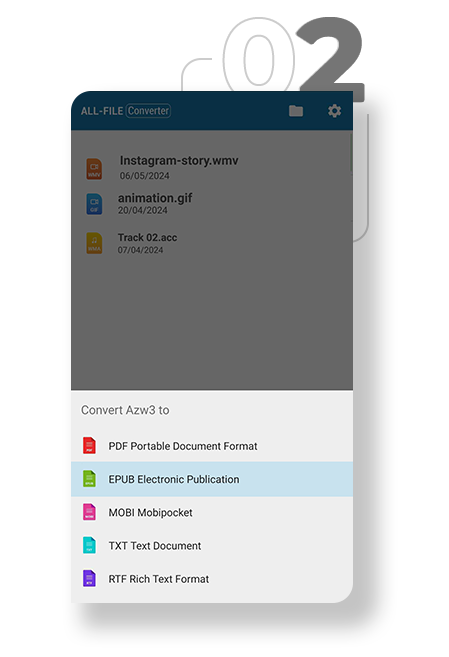

 Pick Your Format
Pick Your Format
Choose from a variety of compatible formats tailored to your selected file type.
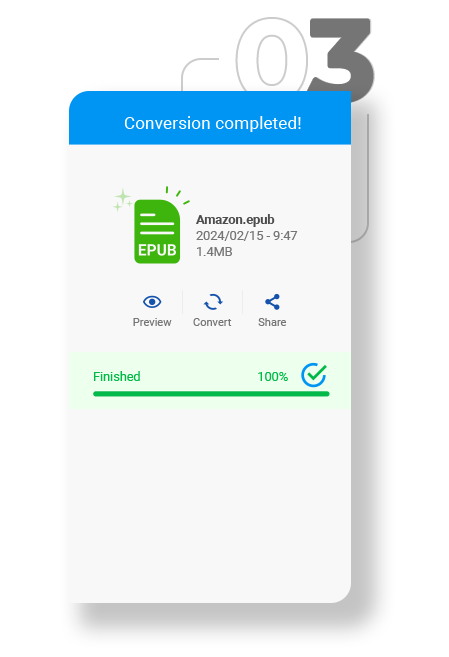
 And convert
And convert
Get your converted file in seconds, ready to preview, share, or use anywhere.
All the formats you need
All File Converter supports over 30 file formats, including text documents, images, videos, audio files, and eBooks. Find the right format for every need.

Documents
Convert your text documents to formats like PDF, DOC, DOCX, TXT, and more. Ensure your files are compatible with any device or office application, preserving quality and key details.

Epubs
Easily convert eBooks between formats like EPUB, MOBI, PDF, and more. Adapt your digital books to your preferred device, including Kindle, iPads, or any e-reading app.

Images
Transform images into popular formats like JPG, PNG, GIF, BMP, and others. Perfect for designers, photographers, and visual creators who need precise file format adjustments without quality loss.

Audio
Convert audio files between formats like MP3, WAV, AAC, and FLAC. Whether you’re a musician, podcaster, or audio enthusiast, ensure your sound files work on any device or app.
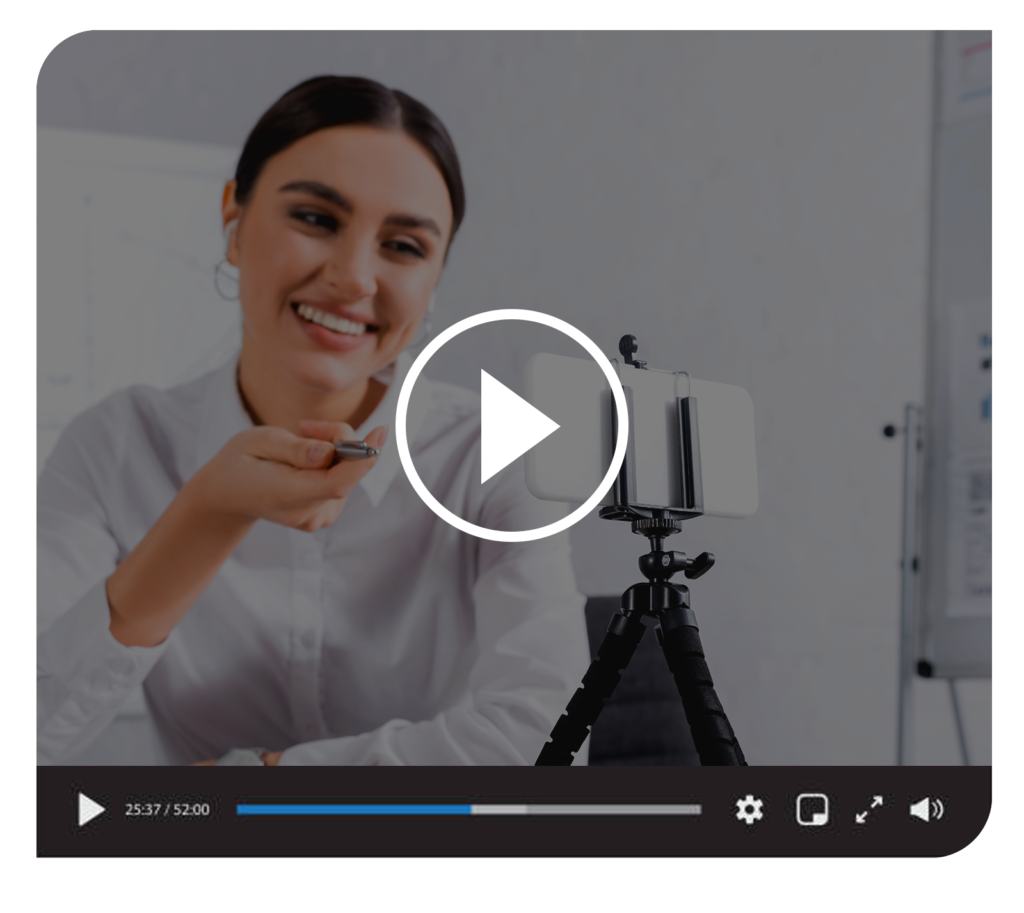
Video
Easily convert video files between formats like MP4, AVI, MOV, and MKV. Perfect for content creators and video editors needing quick and reliable format compatibility.
Frequently Asked Questions (FAQ)
No limits! With All File Converter you can upload documents of any size, whether it’s a small piece of text or a large file containing thousands of words. Our application is designed to handle large amounts of data without compromising on the speed and quality of the conversion. This feature is ideal for users working on reports, e-books or large technical documents.
Of course you can! Once your files are converted, you can easily share them from within the application. You can choose between email, SMS and popular messaging services such as WhatsApp and Telegram.
Our app also integrates with cloud storage services like Google Drive, Dropbox and OneDrive so you can transfer your converted documents directly to your computer. This flexibility makes it easy to work and collaborate from anywhere.
Privacy is our top priority. As a European company, Offiwiz complies with the strictest personal data protection rules, including the GDPR (General Data Protection Regulation). Your documents belong to you and no one else can access them.
For added security, we use advanced encryption and secure authentication to ensure that your confidential information is always protected, whether it is contracts, financial documents or personal data.
Our application supports many formats. Here are some of the most common:
- Documents: PDF, Word (DOC/DOCX), Excel (XLS/XLSX), PowerPoint (PPT/PPTX).
- Images: JPG, PNG, BMP, GIF.
- Video: MP4. AVI, MOV.
- Audio files: MP3, WAV, OGG.
If you can’t find the format you need, please contact us! We are constantly working to improve compatibility.
Yes, you can! All File Converter allows you to perform batch conversions, saving you time and effort. This feature is ideal for users who work with large volumes of documents or need to work on multiple files at the same time.
Currently, All File Converter requires an internet connection to ensure fast and accurate conversion using our cloud-based tools. This also ensures that you can process large files without compromising the performance of your device.
If a conversion fails:
- Make sure you have a stable internet connection.
- Make sure the file is not damaged.
- Try the conversion again from within the application.
If the problem persists, contact our support team directly from the application or via our website. We are here to help.
Currently the application is available for Android devices.
- It supports multiple formats.
- Fast and accurate conversion.
- Intuitive interface suitable for users of all levels.
- Enhanced security to protect your personal information.
All File Converter offers a free version with basic features, perfect for quick conversions. If you need more features, such as large file conversion, advanced options or priority support, you can upgrade to our premium subscription.