![]() More than 10Mill.
More than 10Mill.
global downloads
![]() Up to 150
Up to 150
countries in the world
![]() 2 Million
2 Million
users a day.
How to…?
Discover the possibilities with our PDF editor—a complete solution to streamline your daily tasks.

Sign documents
Easily add your digital signature to any PDF document from your device. Save your signatures for quick use in future documents

Add notes
Insert comments, reminders, or annotations directly into your PDF files. Share annotated documents seamlessly with your colleagues.

Insert images
Add images from your gallery or capture photos directly from your device camera to enrich your PDF documents.

Highlight Text
Mark key areas in your document to emphasize important data or concepts that need attention.

Draw shapes
Organize your content visually by adding predefined shapes. Create diagrams or highlight specific sections easily.

Edit text
Underline, strike through, or highlight text effortlessly. Keep your key points organized for quick review and study.
Frequently Asked Questions (FAQ)
The sky’s the limit! You can upload any document, no matter the size or number of words. We’re all about meeting your needs, so we’ve made sure the application runs smoothly, no matter what size your documents are.
Simply click the appropriate icon to save your progress. If you forget, the app will remind you that you have unsaved changes, so you can either save or discard them.
Make sure you have downloaded the latest version. If you continue to experience problems, you can always contact our support team at info@offiwiz.com with the following information for better assistance:
- PDF Editor Version
- Manufacturer name
- Device model
- Operating system version
Offiwiz is a European-based company that adheres to the strictest regulations on the protection of personal data. Your content remains your exclusive property and is accessible only to you.
Edit your PDF documents without putting your personal information at risk. We take your privacy seriously. Thanks to encryption and authentication options, you can be sure that your confidential information is protected.
Yes, if you need to work collaboratively on a document, you can save your progress to the cloud so that others can access it with the latest changes saved. This way you can see annotations or suggestions from other colleagues under the same file.
What our users say
Our users love Offiwiz for its reliable PDF editor and top-notch features. See why so many people choose our tools for their PDF needs.

Mark P.
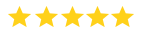
“This app has made dealing with PDFs a breeze. Being able to edit, mark up and add notes helps me to stay on top of my work.”

Emma H.
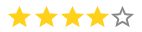
“Since I started using this app, I’ve noticed a big boost in my productivity. It’s really quick and easy to edit PDFs.
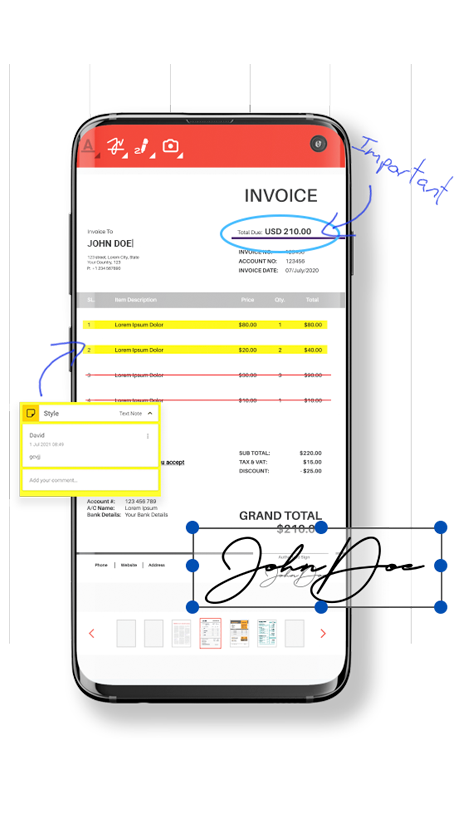




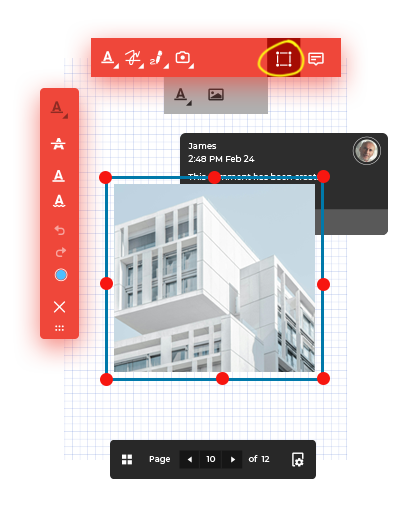
Nataly M.
“The interface is really straightforward to use, which makes editing documents a breeze. The highlighting and annotation features are fantastic.”