![]() Our PDF Manager has already managed 2,731,187,268 of your files,
Our PDF Manager has already managed 2,731,187,268 of your files,
which are 20,097 TB in total.
Manage your files easily with our PDF Manager
In just 3 simple steps you can convert any file to PDF.
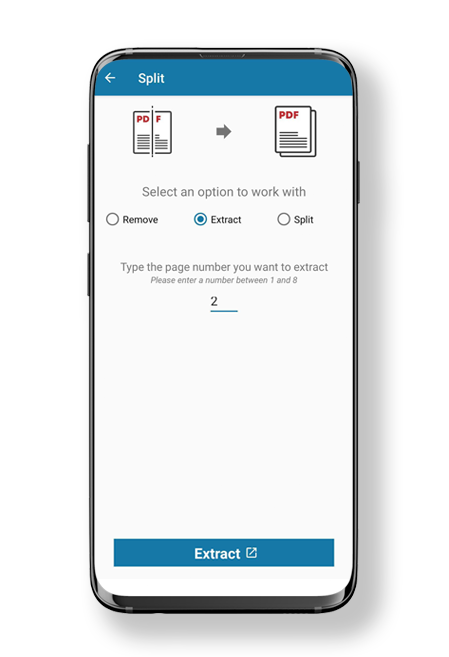
Easily split PDF documents
You can choose from three options to split your PDF files according to your needs:
- Remove unnecessary pages: Streamline your document by effortlessly deleting pages you don’t need, reducing file size and boosting efficiency.
- Extract specific pages: Select and save only the pages you need into a new PDF file. Ideal for sharing key sections or highlights.
- Split into multiple documents: Divide your file by page ranges to create more manageable documents, organized by chapters or sections.
With our PDF manager, organizing and personalizing your PDFs has never been easier!
Merge multiple PDF files into a single document
Combine several PDF files into one seamless document quickly and easily.
Transform scattered files into a single PDF without hassle or loss of quality. Simplify the management of reports, projects, or any document in a professional and practical format.
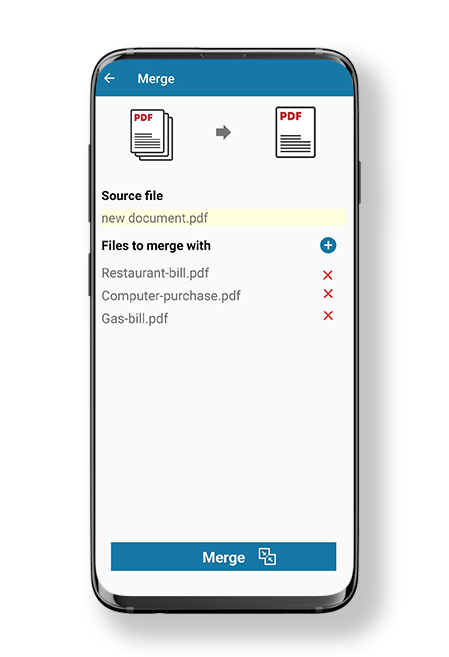
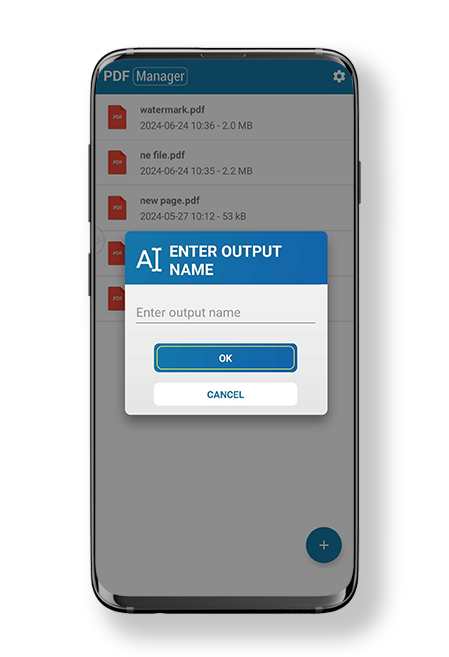
Compress your PDF files efficiently
Reduce the size of your PDF files without compromising quality. With the compress feature, you can:
- Reduce file size: Optimize your PDFs for quick email sharing or seamless uploads to digital platforms.
- Maintain quality: Achieve the perfect balance between effective compression and content clarity, tailored to your specific needs.
- Increase accessibility: Create lighter files that take up less space on your devices, making storage and usage more convenient.
Add a watermark
Our PDF manager makes it easy to protect your documents with the “add watermark” feature.
This functionality allows you to:
Configure the watermark: Adjust the size, rotation, and transparency of the text to seamlessly integrate it with your document’s content.
Customize the text: Add any message you need as a watermark, from “Confidential” to “Do not distribute,” tailored to your requirements.
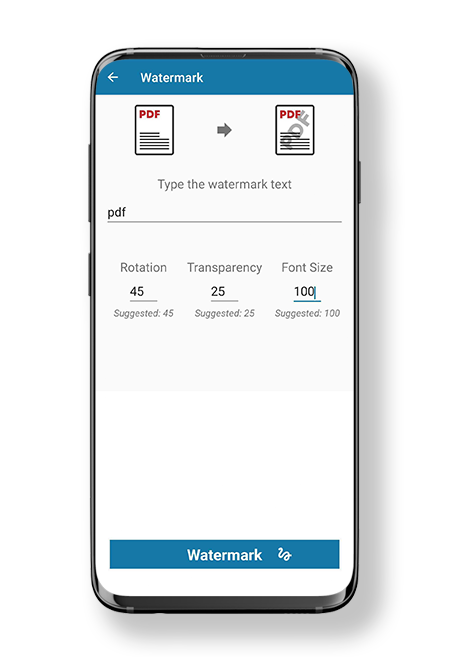
Frequently Asked Questions (FAQ)
No size restrictions here! Upload files of any length or complexity. Our tool is built to handle even the biggest files while delivering smooth and speedy performance.
Yes, you can! Once you’re done editing your PDFs, just hit the share button. Send your files effortlessly via email, SMS, WhatsApp or Telegram.
Plus, the app integrates seamlessly with popular cloud platforms like Google Drive, Dropbox and OneDrive. Save your updated files straight to the cloud and share secure access links in just a few clicks.
Absolutely! At Offiwiz, we take your privacy seriously. As a European company, we comply with strict GDPR standards to keep your personal data secure.
Your files are 100% private —nobody else can access them. With advanced encryption and authentication features, we ensure your sensitive information is always protected.







